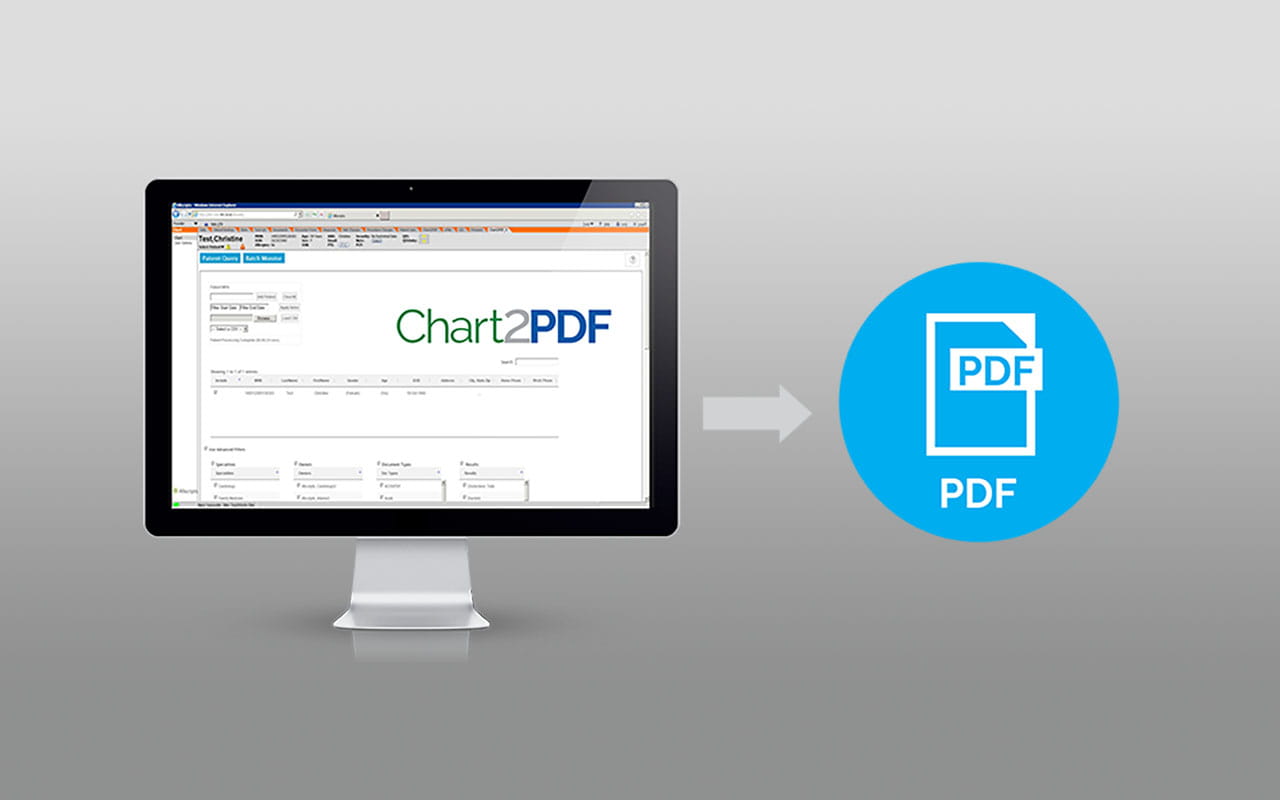Information
5.9.0+
Related Solutions
About Chart2PDF
With Chart2PDF, you can quickly and securely share patient chart information both on demand as well as in scheduled batches for large-volume release of records form requests. The configured .pdf output file is branded with a custom cover page, a table of contents, and is easily filtered by document type, results type, provider, and date range. Chart2PDF also has use reports and a built-in Meaningful Use provider score.
Features
- Customized configuration of patient charts
- Customized cover page including practice’s logo and address
- Chart personalization features such as patient photo and identifiers
- Single sign-on with NextGen® Enterprise
- Extensive patient searching options by MRN, full or partial last name, first name, and birthday
- Global document filters
- Economical pay-by-chart pricing model
- Ability to save a document back to the patient’s chart
- Team tasking
Efficiency: Chart2PDF has two useful workflow options available: On demand and batch automation. The first allows you to create, personalize, and export a single patient chart instantly. The second allows you to select, personalize, and export multiple patient records immediately or at a later scheduled time, which is especially helpful during legal and insurance audits.
Productivity: Free up your staff with Chart2PDF. End preoccupation with time-consuming tasks such as printing, scanning, and creating one patient chart at a time. This application allows you to end inefficient use of staff resources on tedious administrative tasks.
Cost-effectiveness: Reduce your material and labor costs associated with creating, storing, and exporting patient records. Chart2PDF is all digital and does not require significant physical resources in order to function effectively.
Personalization: Patient charts can be personalized with photos and other identifiers. This allows practices to easily identify and organize patient records while adding a much-needed human touch to patient care. Output folders can be organized by the organization’s name or ID.
Security and risk mitigation: Chart2PDF protects sensitive patient information. All exported charts are password protected for security. The Stand Alone Mode allows credentialed Release of Records staff to extract patient records without being logged into NextGen Enterprise. Additionally, there are several reporting features available, including data on application use and an audit of all extracted charts categorized by disclosure reason.
‘You just set it and forget it. It’s wonderful.’
Zack Kahmeyer, MA, LPCC, Health Information Technology Manager, Nystrom & Associates, Ltd.